Nebulous v3.4 (Summer equinox update: 21.6.2022)
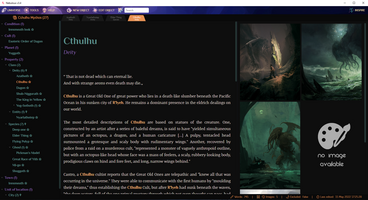

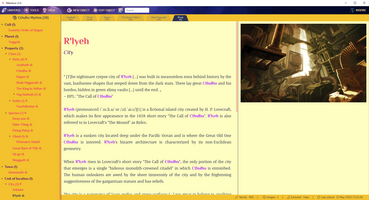
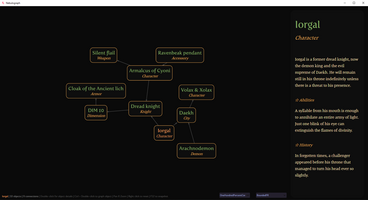
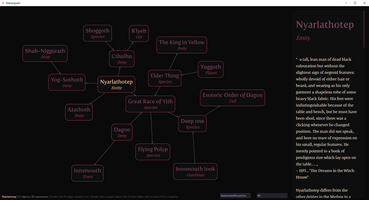

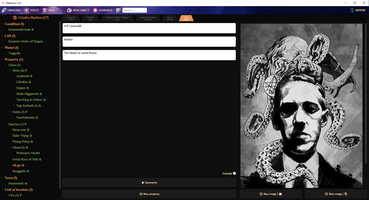
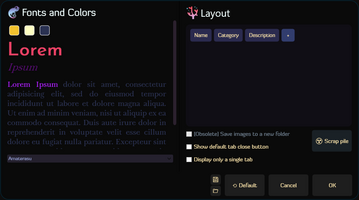
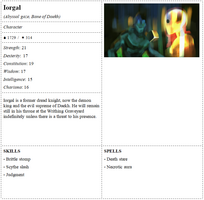
Release date: 15.5.2022
Although not much seems to have changed at a first glance, there is a pretty nifty update in Nebulous v3.4: You may now add images from the web!
Since this opens up a whole new realm of sharing possibilities - without the restriction of carrying huge image reservoirs across machines - I decided to up the version number by a whole point. Come on, give it a try with the attached Cthulhu Mythos Sample (v3.4).neb, you should see the linked images. For my world building project, I'm using Google Photos as an image server and it has been great not worrying about image file references while still enjoying the privacy of an offline project!
▶ NEW TOOLS AND FUNCTIONS
- ☘ RENAME CATEGORIES | Easily manage categories (6.6.2022)
With this new context menu option, it is now possible to easily rename categories along with the objects within. Through this function you can
- Rename categories (propagates down, skips inapplicable)
- Merge objects in different categories
- Transfer objects
- The usual object generation restrictions apply
- Name = Category
- Existing object
- Nesting loops
- DRAG & DROP OBJECTS | Place objects into new categories by drag & drop (6.6.2022)
Highlights whether the drag & drop action is allowed (17.6.2022)
- Selection color: OK
- Gray: NOK
The following cases are not allowed
- Self inclusion
- Moving in the same category
- Moving top-most categories
- Operations which would cause nesting loops (i.e. moving a parent to its descendant)
- NEW OBJECT IN SPECIFIC CATEGORY | Ctrl + click on any universe item to create an object in that category (1.6.2022)
Quick and efficient solution for complicated category - object management!
- IMAGES FROM THE WEB | Add online images to your project
New object now features two image addition choices. While 🎨 New image | 💻 (Add images from disk) is business as usual, 🎨 New image | 🌎 (Add image from the web) accepts valid online image links.
- As images can now be stored online (at your favorite image server), we no longer need to keep moving local images files around. Especially while sharing our save files with friends. The images in the universe can be freely viewed on any PC with an internet connection.
- Google Photos has been my go to solution for the free image server, but other options like Imgur - albeit less private - also do work (Google Drive on the other hand encrypts files and is subject to permission).
- IMAGE RECOVERY | Identify and restore inaccessible images
This new tool offers high image management flexbility and allows the user to remove or replace missing images individually or collectively. The functions include:
- ❌ | Remove image
- 💻 | Replace with an image from disk
- 🌎 | Replace with an image from the web
- 🧪 Gather
- Gathers all offline images into a new folder
- Renames the image files in an organized fashion (Name_Category_#)
- 🔗 Update source
- Updates all offline image sources with the selected folder (only existing files in the target location will be matched)
- Recommended if the original image folder is relocated (i.e. to a new PC)
▶ HOW DOES IT WORK?
- USE INSTRUCTIONS | Updated
Based on a few suggestions, the instructions are revised to be clearer and more thorough.
▶ UI CHANGES & GENERAL
- SLICKER UI | Improved display and functionality
- Following symbols are added for a better visual experience (requires Unicode 11.0+ for proper viewing)
- Universe title | 🌌
- New property | 🧠
- Synonyms | 🌢
- Remove item | 🗑
- Column count | ⋮⋮⋮
- Word count | 🖊
- Image count | 🎨
- Exclusion status | 🌙
- Last edited | ⏱
- Name count for the Random name generator is increased to 15
- New help address: https://nebulousinteractive.itch.io/nebulous
- Inspire function includes DeviantArt once again
- A warning sign (☠) will be displayed along with the Image count in the infobar for objects with missing images
- "No image available" fallback image is displayed for inaccessible images (for removed or relocated image files OR no internet connection or removed image from the specified link)
- "Last edited" for existing objects will now be set to "Now" at the first load-time of Nebulous v3.4
- Topmost property is removed from pop up dialogs
- Missing image checks at load and at object calls are removed due to the new Image recovery tool
- "Save images to a new folder" option is now obsolete and disabled
- New color scheme: Funky! (1.6.2022)
- Revised color scheme: Sobek (1.6.2022)
- Spacing between "New image" buttons are adjusted (1.6.2022)
- Scrollbar thumb color is highlighted at MouseOver event (1.6.2022)
- Fixed an issue where certain image extensions were not visible in the File explorer for Image addition (17.6.2022)
- Resuffle button added for random names for convenience (21.6.2022)
- ☀️ Expand all / 🌙 Collapse all buttons added below the Universe title (21.6.2022)
- Mid-level categories can now be removed as well (21.6.2022)
- If present, first image of an object will be displayed in the Nebulograph info panel (21.6.2022)
- Slide animation added to main drop down menus (21.6.2022)
Files
Get Nebulous | Worldbuilding tool
Nebulous | Worldbuilding tool
Shape your own universe!
| Status | Released |
| Category | Tool |
| Author | Nebulous Interactive |
| Tags | Creative, development, worldbuilding, writing |
More posts
- Small Update (30.4.2024)Apr 30, 2024
- Nebulous v4 Update (27.3.2024)Mar 27, 2024
- Nebulous v4 UpdateFeb 06, 2024
- Small Update to Nebulous v4Jan 28, 2024
- Nebulous v4 is here!Jan 21, 2024
- Nebulous v4 (Alpha) is here!Jan 05, 2024
- Nebulous v3.3 (last update: 21.4.2022)Dec 27, 2021
- New Update: Nebulous v3.2.8 (last updated 20.11.2021, first: 23.10.2021)Oct 22, 2021
- Nebulous v3.2.7 is updated! (6.9.2021)Aug 13, 2021

Leave a comment
Log in with itch.io to leave a comment.