
Nebulous | Worldbuilding tool
A downloadable Worldbuilding tool for Windows
Download NowName your own price
Nebulous is a desktop application designed for Worldbuilding!
Connect Ideas & Organize Projects
Creatives | Writers | Artists | GMs
Nebulous automatically creates a nexus of ideas through which you can visualize and navigate your universe.
- Universe
- Create objects and build a complex categorical structure
- Collectively manage objects with Universal tools
- Apply Tag based filters
- Objects
- Select a predefined Element collection template (Default, Character, Species, Class, Skill, Spell, Location...); or
- Create your own Custom templates
- Apply Advanced Text Formatting
- Collectively manage elements with Object tools
- Add Tags for universal filtering
- Add Synonyms to guide the HyperNexus calculation
- Hide contents with password protection
- Try the Name generator and adaptive spellchecking
- Visually customize objects and set the mood
- HyperNexus
- Auto-generate Wiki-like contents
- Navigate the nexus of objects with hyperlinks
- Nebulograph
- Graph the connectivity map of objects
- Visualize and traverse the idea space
- Settings
- Personalize the UI with flexible options
- Export & Import settings
- Import
- Jumpstart your adventure by Importing from a worksheet!
- Experiment with Nebulous and Cthulhu Mythos (Credits) Universes
- Export
- Transfer objects to other projects
- Generate Text, Excel or Word reports
- Compile your works into a ready-to-publish book!
- Compare
- Find the differences between two Universes
- Discover
- Feeling stuck? Perform a random image search on the web
- Help
- Detailed guidance is provided in the Info bar
Finally, thank you kind strangers for all your support!
Soydan Yalçın
Nebulous Interactive on Itch.io, Copyright © 2020
| Status | Released |
| Category | Tool |
| Platforms | Windows |
| Rating | Rated 4.8 out of 5 stars (49 total ratings) |
| Author | Nebulous Interactive |
| Tags | Creative, development, worldbuilding, writing |
Download
Download NowName your own price
Click download now to get access to the following files:
Nebulous v4.exe 22 MB
Nebulous v3.4.1.exe 4.9 MB
Nebulous Universe Sample (v4).neb 285 kB
Cthulhu Mythos Universe Sample (v4).neb 378 kB
Nebulous Universe Sample (v4).xlsx 16 kB
Cthulhu Mythos Universe Sample (v4).xlsx 36 kB
Development log
- Small Update (30.4.2024)Apr 30, 2024
- Nebulous v4 Update (27.3.2024)Mar 27, 2024
- Nebulous v4 UpdateFeb 06, 2024
- Small Update to Nebulous v4Jan 28, 2024
- Nebulous v4 is here!Jan 21, 2024
- Nebulous v4 (Alpha) is here!Jan 05, 2024
- Nebulous v3.4 (Summer equinox update: 21.6.2022)May 15, 2022
- Nebulous v3.3 (last update: 21.4.2022)Dec 27, 2021
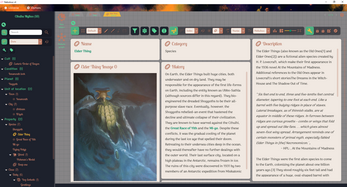

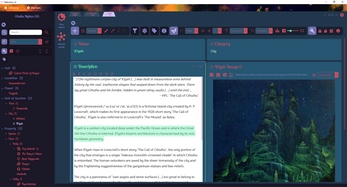



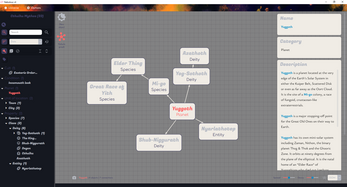
Comments
Log in with itch.io to leave a comment.
Hi. I liked using this back in the day, but after I wanted to revisit some of my older stuff, it refused to load the file. I checked the crash report and it said something about "Newtonsoft.Json.JsonReaderException: Unexpected character encountered while parsing value". Tried looking it up to see if I could fix it myself but I am too tech illiterate to solve it. I had some nice things on it and now I am pretty mad! Also, changing the ui colors doesn't work.
Hmm, i'll look into it 🤔
Hi! i like the sofwtare a lot.i am trying to discover how to manage it.it would be great to have a youtube video for pointers or a pdf.by the way is it possible to add a feature to add timelines? to make fictionnal history events
Hey goofy!
Thank you, timelines was a feature I had in mind for awhile but I got back into building my own uni so this project is kinda secondary at this point. If I get a surge of inspiration maybe I'll add map editing and timelines tools at some point.
Ohh okay i see,thanks for taking the time to reply Nebulous.I wish you well for your future endeavors even if they are outside of itch.Io!Thanks again for making this tool
I'm taking the dive into recording my worldbuilding and using your program since I bookmarked it over a year ago, but I wanted to see if it is still being maintained. I know updates take time but want to make sure its not fully abandoned or something.
God bless you, I've wanted an app like this for years now, thank you so much for all the effort you've poured into this!
This is a really cool tool, and I look forward to using it! My only complaint is the "default elements can't be removed" thing in the object templates. Maybe I'm just too picky, but I tend to create stories with a lot of really specific/custom aspects, and to me at least, I feel like the ability to change a template you created is a baseline to be fully utilized for me. If it has to do with some kind of glitch/bug tho I get it, I've just barely dipped into front-end web development and even then you gotta do weird stuff to make it work sometimes lmao. But it is a bit of an obstacle for me.
Aye mate, this is a nifty piece of software. I would like to suggest if you could add a light theme for the UI? I know it's not the most popular opinion, but I mean, there is a small percentage of people out there like me who still prefer an option for a light theme.
Yo mate! There are lighter color schemes available and you can always create your custom palette from settings :3
I've been using Scrivener for running DnD, but finding THIS is quite exciting!
Going to set up to run Curse of Strahd 5e in this and see how it goes using this. From what I've done so far, it's really handy!
i really love this! though i have some questions, if that's okay.
is there a way i can have the textbox on input be a similar color to the content background? (not too big a deal if not, just have light sensitivities that can trigger migraines so i try to minimize the amount of plain white in my workspaces)
is there a way to edit the default element index order for templates, or just to have default layouts for them too when using free size? and is there a way to adjust element height/width in a way that's more precise than with the cursor (just asking as i have trouble getting things to a good size without accidentally messing my layout up completely a couple times first)
totally understand if features like this aren't available or aren't too plausible to be available! just asking as there doesn't appear to be documentation of what is or isn't currently possible in this program. thanks!
Hey stray, thank you for the kind words!
Yes, there is a way to darken the textbox whites. You may check the Adaptive mode in Options > Settings and they become a shade of the bg color.
There is no way to create a default element index, but your custom element collection template should appear in the order you created them (excluding the default Name and Category).
And yeah, don't hesitate to ask for features, I try to develop Nebulous whenever I have the time!
Its an amazing tool that I love using. However, if you ever change the location of any images that you let nebulous use, when you open that object it just bricks the app and you have to restart it. I had to manually update the paths of all the images in the .neb file to recover my project. Luckily I figured this out in the starting stages of it, instead of when I had hundreds of images uploaded to it.
This program's been an extremely useful replacement for obsidian, it's a lot more specific to my needs as a worldbuilder.
I was wondering if there is chance of android builds?
Unfortunately I do the majority of my writing on my tablet while I've downtime away from home, and I can't bring nebulous with me!
Hey hey!
I actually looked into it but it doesn't seem too straightforward to convert wpf base to be Android ready. There's a tool but its not free and even after the conversion it requires some work 🥲
So I wouldn't hold my breath forthe mobile version sorry 🙏🏻
That's super unfortunate, but makes sense. I've tried making android apps before and it is weirdly over-complicated.
Another question: I like to keep my projects very clean, is there any reason under elements that we can't delete default objects or elements? (E.G: I really dislike seeing "character (dnd), spell, etc" in my biology project's dropdown, and worse: I can't make a custom species object because that name's taken by a default object.)
I'm also not sure how nebulous works exactly, but I find myself wanting to delete the category element as well. The object type is a category to me (if I make an object called species, the category is in my mind is species), it seems redundant in my projects and I'd also like to remove it but nebulous won't let me.
Hey again!
It is actually due to a historical reason actually! I used to take the Category as the TreeViewItem title automatically in the older versions. You are right, it should no longer be mandatory... However, I also use it in places like Nebulograph to differentiate between objects with the same name, so I feel it is better to keep it.
You can create your own Element templates in Options btw. Select Default for example and Click the +, and there you may create your own Character template (although it's gotta be a different name, yeah).
I was able to figure that much out thanks! My main issue is just deeply wanting to delete all the default templates in the options setting. It's slightly irritating to have 7 templates in my drop down list that I'll never use before I get to my first custom one that I want when I could've been allowed to remove them.
Also, tangential question: Have you ever considered adding annotated map viewing to Nebulous? Like the type where you can navigate an imported image and place pins linking to other objects. I'm thinking of the ones found in competing worldbuilding programs like LegendKeeper, chronographer, world anvil, and world maker.
I specifically love the unique way nebulous visually organizes information and automatically links content, and I feel like having a similar behavior to spatially organize articles would be really strong here.
Yup, maps was in my plans (I even have a semi working proof of principle demo) but I got into building my own uni nowadays. If I get another spur of inspiration, we should see the map tool :)
This program looks super useful! It would be nice to have a local version of my headworld down!
only problem so far is I can't seem to figure out how to make the text in the tabs larger? I've tried the font settings but when I make a new profile and go to edit it, it opens a windows font selection box and no matter what size I make it in there the font in Nebulous proper stays firmly at size 13...
Hey robo,
Hmm yea I don't yet have a setting for that, it's constant font size
oh dang, well let me know if you add the option for it in a future version! thank you!
I'm really liking this tool a lot! Super helpful!
Thanks a lot You just save me a lot of time GMTFT :/
I find it a bit hard to organize my text and image elements. Dragging and dropping them into the desired order feels clunky and inconsistent (unless I'm missing something).
I found the way the 'static' gallery used to work in previous versions to be better in that regard, when it was always locked on the left side of the page.
Yo.
Nothing wrong with the software as far as my experience has gone, just curious. Are sound and media elements not implemented yet as a feature or am I missing something to gain access to it? I am an sfx and track designer and would love to be able to put custom audio for certain tidbits.
Working with it isn't seamless however when starting, you do need to find your way around certain functions as a beginner so i'd highly recommend putting a manual somewhere in settings or making a visual guide somewhere as not everyone (like myself) ends up hovering over everything immediately to see what it does.
That aside I absolutely adore this software. I've only used it for about 3 to 4 days now as I've recently discovered it and I think accomplishes its idea really really well! Working with it is fun and I've gotten some of my friends to download it to work together with it!
Hey Maizzz!
Sound/media elements are currently not available. It's not too hard to implement but I've been taking my sweet time working on my own lore for a while now. I'll eventually get to it tho, initially I intended for the sound elements to establish a mood when viewing an object (especially for DMs), but an SFX artist wants to manage their work here too!? Awesome
Thank you!
Hi! This seems like really cool application for worldbuilding, but I was wondering if there was a tutorial on how to use it somewhere?
I'm just struggling a little while trying to figure it out on my own lol.
Hey! Not yet, I figured it was pretty straightforward to discover and skipped on creating a tutorial but maybe I should. Many users are asking about it
If you ever do make a tutorial, could you let me know? I'll continue trying to figure it out myself, but a tutorial is always welcome lol.
Recently downloaded v4 after using 3.3 for a while and v4 flatout refuses to run. No dialog or anything, just won't launch. running on windows 10
Hey kektus,
Interesting... Do you have any crash report in C:\Users\your user name\Documents\Nebulous Crash Saves ?
nope, nothing there
So, I have no idea what the cause of this is but I literally cannot operate things that require moving to the right of a context menu. Trying to move the mouse to the extra options always cancels the menu.
Hey Swoonet!
How about now?
Can you please try with Nebulous v4 Test (18.2.2024).exe
Didn't change anything for me, also attached a photo to try and show what I mean. Trying to move between the menu gap just closes the extra menu. It does this for all other cases as well. Additionally, loading up an existing universe from an old version it seems like if an entry had a photo linked to it, the program hangs trying to load that for some reason. Lastly, again don't know if its a unique issue to me for whatever reason but the actual neb files don't seem to be visible in the folders they are saved to.
Alright, let's try once more (I forgot to change "StaysOpenOnClick = True" for the main MenuItem style before), fingers crossed now.
Also stopped refreshing all properties of the object when tab selection changed, this may help with halting as it will only try to load an image once (I hope)
Didn't work for me still, and for example with the table columns options it does this as well. The photo update did work though. Tried changing mouse cursor size and it doesn't alter anything either.
That's one down at least :)
OK, one last push tonight, I added "StaysOpen=True" for the ContextMenu of elements. This hopefully will help (might need to close that little gap if this doesnt work out)
Hey, I've run into a strange problem. Whenever I custom resize something and get all of my elements correctly placed, if I close out of it or go into a different category then come back, all the elements will change their sizes and position themselves randomly. I'm not sure why this happens or if it's intentional or not, as it messes up my formatting and I cannot keep things how I want them. Lmk if I'm missing something here or if you can help.
Hmm, I cannot locally reproduce the problem. It should really remember the element sizes...
Are you in the Column or Freesize mode? Maybe I can force it to update one more time after the controls are loaded
I am in freesize mode. Another weird thing is that if the issue happens, when I resize another object, it fixes itself and remembers the size I set it at. Updating it a second time might fix this since it seems to know the correct size but doesn't want to display it until an element updates.
Ohh this explains is, yeah I think maybe a delayed update could fix it. Let me try a couple of things, I'll get back to you
Also love that S.I.L.L.Y. monster!
Hey!
I uploaded Nebulous v4 Test (17.2.2024), now everytime the tab is changed all the bindings are refreshed. I hope this resolves it!
Could you please test it out and let me know?
The download is being blocked because defender claims there is a wactac trojan in the file. I will not be downloading this or testing it until I am sure the program is safe. This didn't happen with previous versions so I am unsure what happened.
Hey Eric, I researched the issue on stackoverflow and tried to apply some of the suggestions. How about now?
Avast clears it for me.
A really nice software you've made here, all of the text and object options work perfectly for what I need. I appreciate the short keybinds like ctrl+enter to quickly update things as well as needing to press control to move things around so I can't accidentally mess anything up. The open/close all items is also a nice QoL addition as things can get overwhelming with a ton of tabs open.
Although I wish you could manually sort out the Nebulograph tree to connect what I want. I understand how it sorts things based on how many times they are referenced, but it's difficult to get things in a particular order when you have a lot of objects and they decay from the graph no matter what I try. Additionally, even just opening the graph with only about 25 objects freezes the program completely because of how it has to sort through with the algorithm. It would be nice to add an option to use manual tree making instead where you can move around objects, include and exclude certain things, and connect them however you want.
I would also love to see some kind of guide document or video published on each update to showcase all the current and new features of the program to help out beginners or show current users what's new. Starting off, the program did feel very clunky and it was difficult to navigate all of the different features, not knowing what each did, especially in the Nebulograph. The mini descriptions when you hover over something do help, but a longer form guide would be better for beginners.
All of this being said, everything else in your program runs perfectly and this is exactly the tool I was looking for for my worlds. I hope to see the continued improvement of the software and look forward to updates!
Hey Eric!
Wew, thank you for the detailed review. I was thinking of an index based sorting option for the tree which you could easily rearrange, but I thought that kinda defeats the purpose of having a hierarchial tree structure. Maybe I should reconsider.
And yeah, when there is a large number of objects, the linking takes a couple of seconds (I tested with my own library of 4000+ objects), but that's Regex for ya :(
It is in my notes to add a guidance document, maybe even make videos as you suggested too
Again thank you, it makes me happy that people actually use the program!
Saw a couple of other comments about the program, and I just want to say that it's safe to use. Windows freaks out about it, but it freaks about any program where it doesn't recognize the publisher. Looking at task manager when it runs doesn't show anything untoward. No unexplained resource usage or similarly named windows apps taking more resources than they need. Additionally, Malwarebytes says it's clean, and that's good enough for me.
That said, this is a wonderful tool that's made fleshing out my stories a lot easier compared to other world building and writing tools. I have a few stories going at once that take place in the same town, and with the graph I get to see clearly how everything relates together. A nice touch is the option to exclude certain objects from the graph so they don't clutter it up. Plus, with everything interlinking through keywords, if I'm unsure about a detail I can't quite remember, it's just a click away. In say scrivener, I'd have to dig through my file sections, since I end up way more cluttered in it than I do in nebulous.
I will say, it is a smidge clunky feeling at first, since it took a moment to get used to creating objects to act as the over arching categories to nest new objects inside. Once you get used to that though, working in it is a breeze. It's making writing for my game easier since the way I use it works well with how I think, easily hopping from one section to the next, adding bits and pieces as I go. It's like super organized sticky notes.
My only request (if it isn't in the program already) is to have the writing fields be in dark mode too. Hurts my eyes a bit when I have to edit or add objects, and it's a flash of white from the text fields when I open them up. I know there's an option for changing themes in nebulous, so if there's an option for that to make the text field dark, I haven't found it yet. ; w ;
Wow, thanks for such a detailed review!
The dark editing mode currently doesn't exist but it should be pretty easy to implement, I'll look into it and let you know.
You're welcome and thank you! Hopefully it can be easily added, since it would improve the general usage for those of us with sensitive eyes. ; w ;
Yo! I added Nebulous v4_Test.exe, can you test it out and let me know?
Turning on Settings > General > Adaptive Mode adds Universe BG Color on top of Content BG Color at 50% opacity.
I hope this is an acceptable solution (I didn't wanna add a whole new color property for this)
It's a perfect solution. My eyes and I thank you so very much. ; w ;
Very sad that my PC nukes this the second it finishes downloading, I was looking forward to trying it out. It specifically marks this file as a trojan, which isn't very inviting ngl... I've never had this issue with another itch.io executable before either so I'm not sure what is up.
Which antivirus? Maybe I can test and perhaps appeal to them
New update is being read as a virus threat by Windows Defender
I dunno what I can do against that :(
I think they tend to block every unfamiliar executable...
Although Avast clears it!
Just started using this and it seems pretty nice but I've run in to apparently an error. Not sure if this is just on my end for whatever reason but creating anything besides a default entry under a category seems to lock the new object as using the exact same display name as the category it was made under no matter what you change it to.
Also, moving objects to different categories does not appear to automatically alter the listed category. I tried this and ended up somehow with a character that links back to itself too.
Hey swoonet,
You're not using v3.4.1 by any chance, are you?
v4 allows you to pick arbitrary names and categories indeoendent of your hierarchy. Could you send an example of the issue please?
It says v4. As an example say you create a default category for people living in a village called Red village. I create a new entry under red village and set it to character and name them then hit save everything. No matter what, the displayed entry remains being called red village even if the name when you double click is correct, it stays with the wrong name in the column. It does this for me on every option unless you save it as default then go back and change it to character or w/e.
Interesting, if I'm not misunderstanding I can't reproduce the issue.
I got it to stop doing it, seems to be a bug as it fixed itself after I went and changed the category of the default object/category I was creating the new objects under to nothing then changed it back.
That's good, pheww
What does this do that Trillium Notes doesn't? I only discovered Trillium recently, and both this and that look awesome.
https://github.com/zadam/trilium
Honestly Trilium looks awesome! I wasn't aware of such a program when i first started coding (ಠ_ಠ)
Nebulous would be a simpler alternative, with couple of different features (like the auto wiki generation, reporting options etc as far as I can tell)
This tool is cool to use, but I wish there was a way to edit the connections on the nebulograph directly to make it where its not a struggle to figure out why things arent connecting.
Hey Voltt,
The graphing algorithm connects the objects based on the count of overlapping words in their contents (with a higher linear weight on intersecting names), and the spread is limited by an arbitrary number (otherwise it can get quite complicated and slow). I think increasing the spread and decreasing the decay may help you include more objects. Also, perhaps including the precise terms you want to connect in Synonyms could work as well!
you are incredible <3
This is a really impressive tool, but there's some functionality that'd be incredibly useful to me concerning object categorization, so I hope you don't mind me leaving a feature request:
The first feature that would be super useful would be the ability to somehow compartmentalize objects of the same category.
The second, admittedly more involved feature, but one that I think would be really powerful would be the ability to place objects in multiple categories
I realize you can kind of approximate some of this of functionality using properties, but it'd really useful to, for example, quickly get a list of all Underworld Deities without having to open up graph view, categorize all of them exclusively as Underworld Deities or personally maintain a list.
I appreciate this kind of functionality may well be no small task to implement, so I understand if this outside the scope of this project, but I wanted to leave a comment all the same. Thank you for all your hard work!
Hey rufia,
I just added a Clone function to the new version. I think this could help with your 2nd request (although both have to be maintained separately). I cannot reuse the same object because that messes up with the selection processes ;_;
For the first one, I added a Tags filtering option. This would -I think- may answer your request.
Cheers!
Thanks for the quick response! I think tag filtering might be a good alternative for what I'm looking for - I look forward to seeing the next version!
Thank you very much for this tool. I really appriciate your effort.
I have encountered 2 bugs. I will try to discribe them.
1. When you double click on one picture from the right column and make it show only the clicked one, if you remove it, the picture column becomes blank and you can't access the other pictures that you have added in the object. Only way to fix it is to delete the object and make it again.
2. When I try to change the size of the picture from the column slider sometimes the tool crashes.
I would like to make a request too for a future update. I would appreciate it if you could make it to accept other languages too (like Greek). I think you will have to change your encoding to utf-8.
Hey DrazorV,
Thanks for the feedback! I'll try to incorporate it into the next version!
This software has really helped me and my better half bring the planet of Taenjaar to life, and I am truly grateful.
When can we expect the next update, if any planned?
Hey Kenni, happy to hear that!
I have been working on new features but my day job has been crazy busy... Hopefully, I can release an update soon!
🤯!
Excited!
Hi, really enjoying using this for keeping track of my little worlds! I am seeing a weird behaviour, maybe a bug? When I ctrl click on a section to make a new object in that section, it opens three new object tabs at once. The action when hitting the new object button is normal, it's just when creating a new object within a section.
Not app breaking or anything but a tad annoying.
Nice catch! I believe it is due to the click counting each level of the treeview... I'll see what I can do
The current save system effectively works as "save as" button. Is it really so hard to make it remember the name of the file and just use it when saving second time and onwards?
It is an intentional design choice to prevent accidental data loss by overwriting your old save files. But I will try to make an option for this in the next iteration.
Also saving crashes under Documents makes sense.
Cheers
I have been looking for something exactly like your software for such an excruciatingly long time now! It really does exactly what is needed for world building. Thank you so much for this :)
One small thing, and maybe it's just me suffering from data loss, but it would be absolutely awesome if there was a shortcut to quickly save, simply overwriting the currently open file without a save dialog.
An optional autosave after Generate would of course be the cherry on top of the cupcake *haha*
Keep up the good work, you're always awesome *thumbs up*
Glad you like it!
In case of a crash, Nebulous should save an up-to-date copy of your universe to your desktop. But, I'll look into a periodic saving option in the next version.
Thanks
Ingenious that the universe is automatically saved to the desktop in case of a crash. I did not know that *haha*
Thanks a lot for your efforts. Have a great time!
Great, so it will clutter my desktop. Isn't it better for the program to make a backup directory under Documents like Documents/NebulousBackup, rather than to clutter people's pristine desktops?
How do you export a file from this software?
I downloaded it a couple weeks ago and started writing something up, but then lost my work when I restarted my computer. Far as I've seen the toolbar only has an "import" option.
Only when your universe have non-zero objects, you will unlock export options - to Word, Excel oe plain text
Thank you for the help, and I've really enjoyed it so far!
Short question, i try to run the software in wine on Linux but since .NET is kind of a issue there, i only have a empty screen.
Is there the possibility of a Linux Native port in the future? If not also not a big issue. I will in the near future install a Win7 machine as a VM. So i can use that for my work on the project.
Well, I'm using WPF (Windows Presentation Foundation), so unfortunately Linux is unlikely at the moment. I'm working on a big update though, it might worth converting to Windows.
Your program looks great! I have a small question, but what is the private policy/is our data our own for your program? Sorry if this is a silly to ask, but was curious!
I love the layout and theme for the design. Thank you for making this!
Glad you like it!
Yes, privacy is the whole point of Nebulous. As you might know there are more advanced online alternative apps but I too did not want to host my data on somebody else's servers. In Nebulous your library (essentially a save file) is located in your own PC and it works offline.
Thank you for the quick reply, and that is a huge relief! I'm excited to play around with it!
I just got this tool, but it seems great! I think maybe there should be a dropdown in the category section with presets or something, just to get the ball rolling. Heaven knows once I have to think of what to talk about without any prompts it all just fizzles out!
Small bug, if a synonym is mentioned in the object that it's a synonym of, it creates a link that causes an error.
Ouch, thanks I'll look into it!
I was wondering, is there any way to exclude a link within the text of an article itself? Something like surrounding it with brackets like <this> or something. If not I feel like that would be something very useful to include. Something else that would be useful is a drop down menu of already existing categories when typing in a new category, so you only have to type in the first few letters and don't have to worry about misspelling it.
Also, do you have a Discord server for this program?
Hey bees!
When creating or editing an object, if you right click the Category textbox, you may choose from existing categoies.
For the other issue, I suppose we have the "Exclude" and "Scrap pile" options. For objects you do not want to link, you can exclude them by the checkbox, or simply define your arbitrary terms / phrases in settings.
Also, no discord server I'm afraid. Although do not hesitate to come up with suggestions!
My issue with the current exclude option is that sometimes there are cases when you wanna link to a page in certain contexts but not others. Like how Wikipedia will link to a page the first time it's mentioned in another page but not subsequent mentions. Or like a list where you want every item to be a link but don't want to have casual mentions of list items to link to pages.
As for suggestions, some sort of tagging system would be amazing since stuff can often technically fit into more than one category and tags would be a good way to handle that. A way of exporting worlds to html or pdf would also be great.
Also I haven't seen the existing categories pop up when I clock on the category textbox. Might be a glitch?
Edit: Oh shit I didn't see the part about needing to right click never mind.
Hm, I'll experiment with the tagging aspect, the universe then can be filtered according to the assigned tags.
Also, for now you could perhaps use the text export > convert to pdf.
Hi! Another suggestion if you don't mind! Would it be possible to implement a way to quickly move objects around in categories, such as by drag and dropping an object into a desired category/object?
It's a bit of a hassle to reclassify objects at the moment if you change a category's name.
You can now drag & drop objects into each other! I had to avoid a few cases but otherwise I think it works quite nicely
Although sometimes it may require an F5 to refresh the display for larger libraries
Great stuff once again, thanks! :)